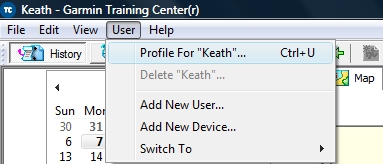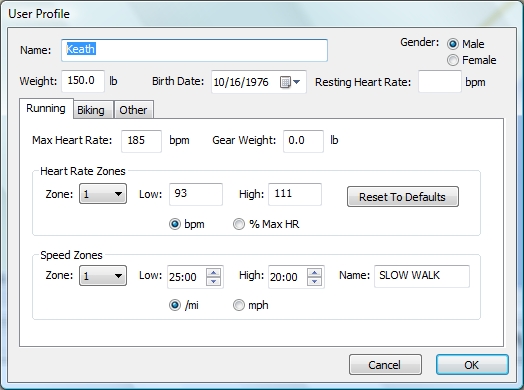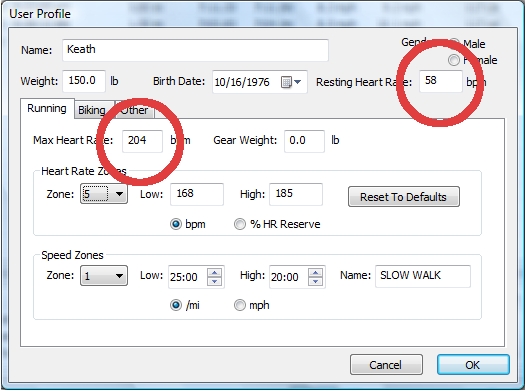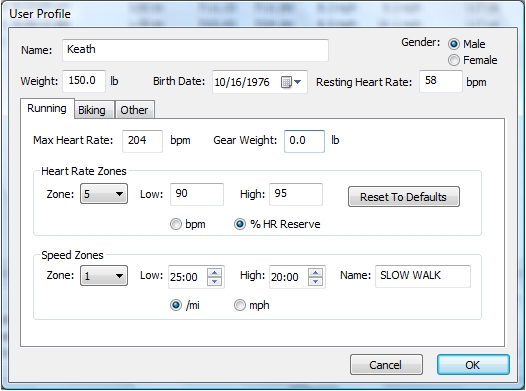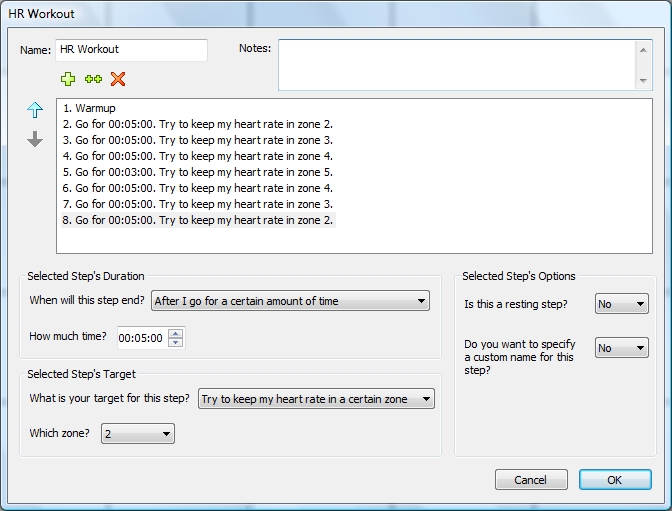Today’s Lab: Practical Applications of Heart Rate Training
Time to put my money where my mouth is.
Or practice what I preach.
Or at least follow through with the training technique I was so fascinated by in May that I wrote a two part manifesto on the subject. (If you missed it, click here for part I and part II, matey!) In order to call my runs “heart rate training” I need to not only know the approximate rate my heart is beating, but be able to tell at a glance if I’m in the “zone” I want to be in for that workout. Or that part of the workout. Right? That’s where silly technology comes in.
 But now, Part III, In Which Piglet Finally Put His Desired Heart Rates in to His Fancy Watch
But now, Part III, In Which Piglet Finally Put His Desired Heart Rates in to His Fancy Watch
So, first off, I did a little more research and learned that the technique for calculating heart rate zones based on your heart rate reserve (the difference between your measured or estimated max heart rate and your resting heart rate) is referred to as the Kavornen method, and there’s actually quite a bit out there on the topic, once you know what term to search for.
But on to the fun stuff. My particular brand of Fancy Watch is a Garmin ForeRunner 405, but the same general instructions should work for the 305 or 405CX or any other Garmin watch that is compatible with a heart rate chest strap and the Garmin Training Center. One would imagine that other brands have similar features.
Step 1
All the mystical things that your watch knows about you are specified in the Profile… dialog. You can specify your age and weight which GTC uses to come up with ball park pace and heart rate zones, but you can also enter custom zones to use for both training and data charting. To get to your profile, hit CTRL-U (probably ![]() -U on Mac?) or select your Profile from the User menu.
-U on Mac?) or select your Profile from the User menu.
Step 2
Once you’re in your profile you get to see all the lovely things that Garmin knows about you. Or thinks it knows. Feel free to correct anything you ignored when you first installed it (or update your weight based on all those pounds you shed running fifty mile weeks). Obviously, make sure your gender is right. Don’t worry about sharing details; this data isn’t part of the data that GTC exports or transfers through the Connector. Your secrets are safe with your watch.
Unless you post them to the internet like I just did. Now that you all know how much I weigh, you also know my birthday. I expect gifts. Or at least a witty e-greeting.
Step 3
Alright, yeah, we’re still technically on step 1, but I’m not writing professional technical docs here. I get to be a wise ass and you get to enjoy it. Or mock me for it. Your choice. I opted for one step per screen shot, okay?
The values that matter are your resting heart rate and max heart rate, indicated by the classy and subtle circles below. My understanding is that not all ForeRunners support the Kavornen method, so if you don’t have a resting heart rate field, that’s why.
You should note that when you fill in your resting heart rate, the “% of Max” bullet under the heart rate zone values suddenly changes to “% of HR Reserve” – pretty nifty, eh?
Step 4
You can go about this three ways, two if you don’t have a resting heart rate field;
- Leave resting and max heart rates blank and enter your heart rate zone thresholds as manually calculated minimum and maximum values.
- Leave just the resting heart rate blank and select “% of Max” to enter your heart rate zone thresholds.
- Enter your resting and max heart rate values and select “% HR Reserve” to enter percentage thresholds based on the zone thresholds of your choice.
I worked my way backwards from zone 5, but that’s kind of irrelevant. If it’s not immediately obvious, you select the zone of choice from the drop down, pop in some values, and then move on to the next zone. Repeat until all five zones have values you like, and hit the big, sexy “OK” button.
Note that once enter the percentage values, future visits to ye olde user profile will have converted these values to their calculated bpm values.
Step 5
Send it all to your watch. Wheeee!
Step 6
You can now create all the heart rate based workouts your heart desires. Be prepared for incessant beeping if you slack off. Irritation will get you moving faster. (Or, hopefully, slow you down when appropriate.)
Practical Application
I took this out for a little spin last night on a five mile run gone wrong1. Important lesson learned; make sure you know which zone you’re selecting! My gentle run turned out to be a techno fest of “you’re heart’s too slow” as I tried to keep up with a zone 4 target for five miles.